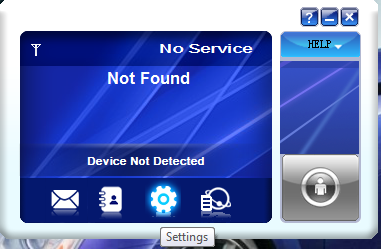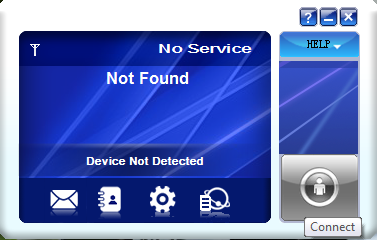U Broadband 7.2Mbps USB Modem *New*
 |
| Firstly,the Main Display will be shown after Finishing installing the modem and its setting |
 |
| Make sure all of the setting is correct as shown above. |
 |
| After that,Just click 'CONNECT' (On the right side) to establish a internet connection. |
 |
| After connecting,it willshown 'Disconnect' which is you've connect the internet and You can goto IE to begin the surfing. |
U Broadband in Huawei Modem
 |
| Goto 'Option' |
 |
| Goto 'Profile Managment' to set your broadband's setting. |
 |
| Click 'Connect' to connect the internet then successful when you see 'disconnect' appeared after you click 'connect' |
U Broadband in ZTE Modem
After installing the 3G Connect Manager,You'll see the Main Display on above and choose 'Setting'.
Just Click 'Add' to create an U Broadband setting.
Fill in the setting just like picture on above and click 'Save'.
After that,You need to choose the Profile that You have just created 'umobile' and click 'Apply'.
Finally,Goto 'Preference' and choose 'UMTS/HSPA only' and click 'Apply'
Click 'Connect' to establish an Internet connection.